Your membership site should serve as your greatest asset when it comes to attracting new members and servicing existing members. Your website is the first impression most potential members will get of your organisation, so ensuring it’s easy to use and well-thought-out goes a long way to effectively convey your value proposition.
In this article, we’ll go over some of the most fundamental ways you can improve your membership website to reach its maximum potential and drive forward your organisation’s goals.
Regularly Upload Industry Relevant Content
To keep your website visitors engaged and coming back for more, it’s important to regularly update your site with industry-specific information, news, and articles. Doing so positions you as a reliable source of information and an authority in your industry, building trust and credibility with your audience.
Improved Search Engine Optimisation (SEO)
Uploading industry-centric content will also help improve your website’s authority in the eyes of Google, meaning your website will rank higher for relevant keywords. Making sure you post content regularly is essential as well – the more you post, the more SEO momentum you’ll build, making your website more discoverable for potential members.

Streamline Sign-Up And Renewal Process
As a member organisation, your online sign-up and renewal pages are the most fundamental part of your site. Ensuring they’re easy to use and up-to-scratch in terms of performance is vital. If the process is complicated, time-consuming, or takes too long to load, it can be hugely frustrating for users and deter potential members. Streamlining the process makes joining and staying with your organisation more appealing, improving member acquisition and retention.
How To Streamline Sign-up And Renewal
You can improve the sign-up and renewal experience on your website by making sure the sign-up and renewal buttons are prominently displayed and easy to find. It’s important for users to be able to find the desired action and be able to take it efficiently.
To save users time and effort, it’s also important to simplify forms as much as possible. This means reducing any unnecessary steps and providing clear instructions throughout the process.
You should also make sure users can pay for memberships directly on your site in an efficient and secure way. Your website should also offer multiple payment options to accommodate different preferences. This goes a long way with users – the last thing you want is for them to get frustrated with the process at the last hurdle.
Put A Feedback Mechanism In Place
Feedback is crucial to ensuring your website meets your members’ needs. Implementing a system for members to provide input can give you valuable insights into their needs and experiences.
You can gather feedback through surveys, feedback forms, or comment sections. You can use the feedback you gather about your website to make informed decisions about any future site improvements and new features your members would benefit from.

Improve User Interface
User interface (UI) is the design and layout of a website that users interact with. It includes elements like buttons, menus, and graphics to designed facilitate a seamless UX. Your organisation site’s UI should be modern and aesthetically pleasing, using a colour scheme and layout that reflects your brand.
However, an effective UI goes beyond just good looks. You need to ensure that users can navigate your website with ease by creating simple menus and page layouts, making it easy for them to find what they need without any confusion. Clear, descriptive labels and consistent design elements across all pages can help improve user navigation.
Improving your UI is one of the most fundamental ways you can make your website more attractive to members. Remember to update your UI every once in a while as well – an interface that adapts to user needs and current trends will keep your members engaged and satisfied with their experience.
Ensuring Your Website Consistently Looks Great
It’s also vital to ensure your user interface is fully responsive, meaning it looks and functions perfectly on all devices and browsers. This means ensuring your website has adaptable layouts, readable font sizes, and accessible menus and buttons. More and more people are browsing on mobile in recent years rather than desktop devices, so ensuring your website is responsive is essential.
If you want to learn more about responsive design and why it’s so important for professional websites, check out our quick guide to responsive design.
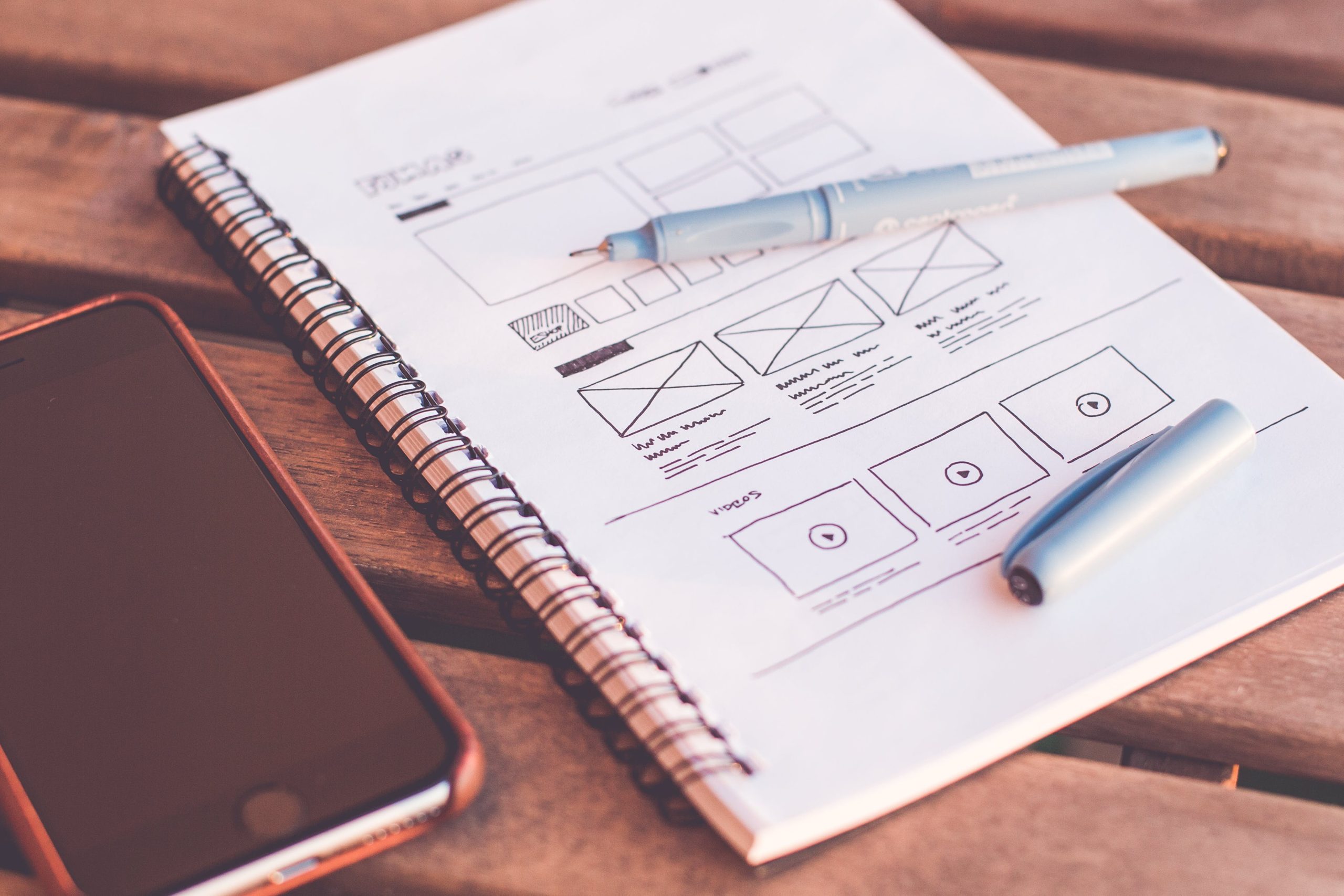
Run Usability Tests
Conducting usability tests is a great way to ensure your site is user-friendly and identify any navigation issues or user experience (UX) pitfalls. This can involve testing the site yourself, asking staff to use it, or hiring usability testers.
Identifying any usability issues and friction points yourself will help you get ahead of any problems, like a confusing membership renewal process or slow loading times, before they cause user dissatisfaction. Ultimately, the goal is to make the user journey as smooth as possible, ensuring that your site is one that users want to return to.
Stay Interactive With Your Members
As a member organisation, your website should serve as a valuable tool to interact with your members and keep them engaged. You can do this by using your website to regularly update your members with newsletters, host webinars or online discussions, and create interactive content. This fosters a sense of community and keeps your members connected to your organisation.
Add A Frequently Asked Questions Page
Incorporating a Frequently Asked Questions (FAQ) page on your membership site can be a game-changer in terms of efficiency and user satisfaction. An FAQ page serves as a central hub for common inquiries, providing quick and accessible answers to your members’ most pressing questions. This enhances your user’s experience by offering them immediate solutions while also reducing the workload on your customer support or communications teams.
Aside from providing vital information to your users, an FAQ page demonstrates your commitment to transparency and support, reinforcing the trust and confidence members have in your organisation.
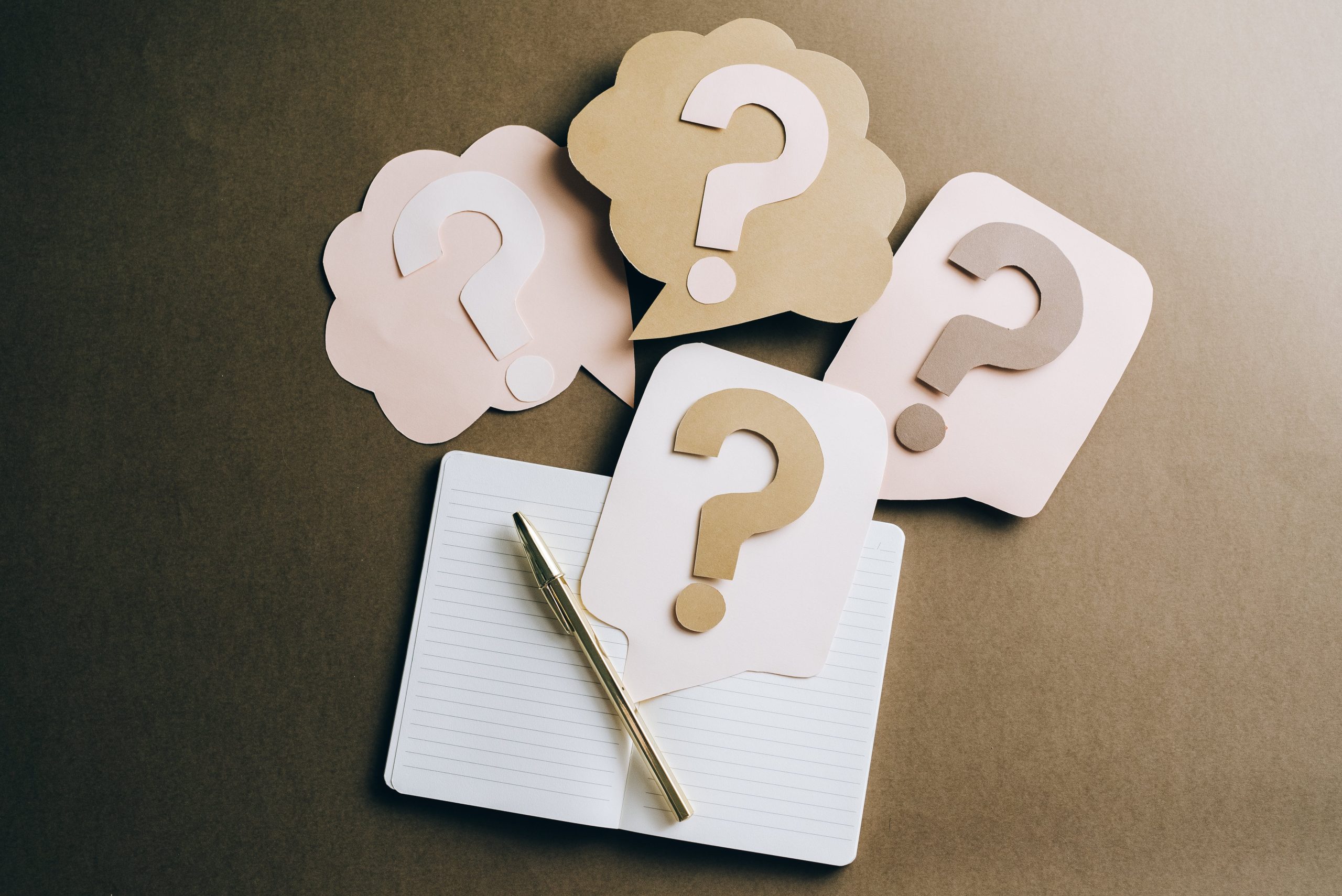
How To Create A Membership FAQ
When creating your FAQ page, focus on gathering questions that your members frequently raise. These can range from basic queries about membership benefits and sign-up processes to more specific questions about your organisation’s policies and events. Ensure the answers are clear, concise, and to the point.
It’s also crucial to structure the FAQ page in a way that’s easy to navigate. You can achieve this by categorising the questions into sections or themes that allow users to find the information they need quickly. Make sure to regularly update this page to reflect the evolving needs and feedback from your members!
Highlight Your Value Proposition
If one of the primary goals of your website is attracting new members, you need to clearly articulate your value position to users through savvy web design and carefully considered copy. Users should be able to deduce who you are, what you do and what your organisation has to offer them if they join almost immediately.
Your value proposition should go beyond just listing the services or benefits you offer. It should convey the unique experience or impact that members can expect from being part of your community.
To effectively communicate this, your value proposition should be prominently featured on your website, ideally on the homepage or landing pages. Use persuasive language that resonates with your target audience, and support it with testimonials or case studies that provide real-life examples of the value you provide.
Along with written content, consider using visual elements to reinforce your message. This might include infographics, videos, or images that align with your value proposition and make it more engaging.
Add Member-Only Content And Features
Adding exclusive content and features for members is a powerful way to enhance the value of your membership site. This exclusivity incentivises potential members to join and helps retain existing members by continuously providing them with unique benefits.
Member-only content might include things like exclusive articles with insights from industry experts, in-depth reports, or educational resources that align with your audience’s interests and needs.

What Are Member-Only Features?
Beyond content, think about incorporating member-only features on your site. This could include access to private forums, special networking events, or an industry job board. These features provide practical value and foster community among your members, increasing their sense of belonging and engagement with your organisation.
Regularly updating and adding to your members’ only content and features keeps your website fresh and your members engaged. Pay attention to feedback and usage patterns to understand what types of content and features resonate most with your members. This approach ensures your site remains dynamic and continues to meet the evolving needs of your member community.
Expert Digital Marketing And Web Design, Canberra
Implementing these tips on your member organisation’s websites is a surefire way to strengthen your online presence. However, unless you have web design, web development, and digital marketing skills, it’s no easy feat to build your website. Professional sites are held to a much higher standard than your average personal blog, and users expect perfection and high performance.
Futuretheory is a Canberra-based digital marketing and website development agency with over 15 years of experience. During that time, we’ve worked with over 100 clients all over Australia- many of these being for membership organisations. This makes us the perfectly poised agency to drive forward your organisation’s goals, whether it’s through a completely new website or our SEO and content marketing services. Contact us today for an obligation-free quote.
If you’re looking for more advice about how to position your organisation online, check out our comprehensive how-to guide on digital marketing for membership organisations.



